Marketo FAQs
This article contains resources and answers to many of our most frequently asked questions about our integration with Marketo. If you have any questions about how to integrate with Marketo, read this article.
It says I'm not connected with any Marketo instances but I'm connected in the app center! Why?
Most likely, you still need to set up Marketo as the primary destination for your Marketing Automation/Marketo content type. Steps for admins to do this:
- Navigate to Content Types and Workflow under the settings wheel on the left navigation bar.
- Select the pencil icon for the content type they are using for Marketo.
- Add the Marketo integration and a primary destination.
How do I mark a Marketo asset as published?
Kapost considers a Marketo asset Published when you click Approve, which is located in the Email dropdown menu. This approves the asset in Marketo as well.
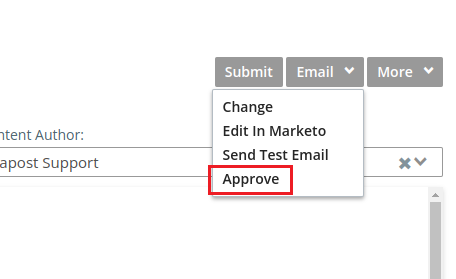
I approved the landing page in Marketo but I'm still not seeing analytics. Why?
You need to be hooked up to Google Analytics for Marketo analytics to work. Learn how to integrate with Google Analytics here.